By John Nielsen
Lead scoring is the process of evaluating and assigning points to prospects and leads using marketing automation tools. Points are distributed based on the attributes associated with a qualified lead. It is important to understand whom you are marketing to when managing a campaign, sending irrelevant content to your followers is a quick way to lose. To make sure this doesn’t happen to you, below are a few tips one can easily follow to update your contact lists and help identify priority focus using lead scoring.
If you send out marketing emails and engage in content marketing, chances are you’re working from a list of names that have been collected over time and you’re not quite sure who might be a potential lead. So what do you do? The first thing one needs to do, is figure out what attributes a potential client exhibits in order to qualify them for immediate sales engagement or further nurturing (see the recent post about BANT and TAS qualification). As we’ve known, time is money and emails really are not free. Start off by asking a few questions:
- Has this person visited our company website?
- What pages and content have they visited?
- Has this person opened the emails I’ve sent him?
- Have they downloaded any of our content?
- Is this contact an existing client or account?
These examples are a few of the questions that can help assign points and ultimately rate the potential importance of the prospect or lead.
Sales representatives do not just need leads; they need qualified leads. At Revenue Architects, we recommend providing sales teams contextual information as “decision support”. This approach helps foster teamwork with sales. Define the criteria for lead scoring through the process of aligning the marketing and sales process into a single unified process.
Act-On Software allows you to add your own questions in addition to working with a few standard fields. To turn on lead scoring in Act-On, Login, click ‘Lists’ in the top bar menu, and then click ‘Scoring Rules’. Once on the ‘Scoring Rules’ page, add your criteria, assign points, and its done. It’s really that simple.
Lead Nurturing & List Cleansing
Now that your lead scoring is set up, its time append your marketing lists. For those who are not engaging, consider adding them to a nurture program – including new campaigns that run less frequently, before removing them completely. In Act-On, you can remove a lead individually or by completely scrubbing the lists. To scrub a list: pull the ‘Lists’ drop down menu at the top of the page and select ‘Marketing Lists’. Under ‘Marketing Lists’ scroll over the name of the list you’d like to append and select ‘More’. You will see a subsection entitled ‘List Quality’ where you can; Delete Duplicates, Scrub Email Addresses, Remove Bounces and Opt Outs, and Run Domain Report.
Keeping your lists up to date is the best way to make sure the leads you send to your sales team are qualified and up to date. For more information, check out these related posts – and keep an eye out for an upcoming blog post about Salesforce and Act-On integration.


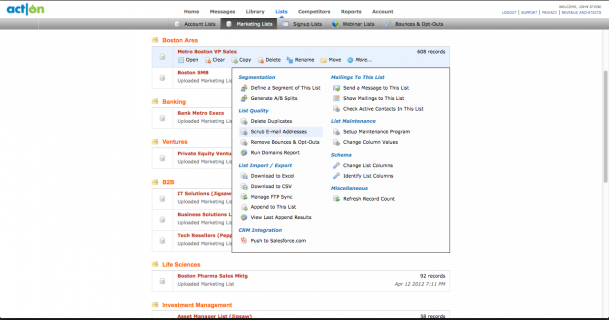





Leave a Reply
Want to join the discussion?Feel free to contribute!