Top 5 User Experience (UX) Myths BUSTED!
A “build it and they will come” approach to web design is an uniformed approach. Still, some people ignore UX completely or forge ahead with limited knowledge only to find out later that users are bouncing off their brand new web pages like ping pong balls.
Then there’s mobile UX concerns to think about. With mobile devices proliferating and their users becoming more adept at using them, expectations are high. Not only are you expected to have a responsive mobile design, but the overall experience you deliver must be fast and easy for users.
Even if you understand that UX is an essential part of web design and internet marketing, you may still be operating under some misconceptions. Are you really following UX best practices? See if you’ve subscribed to any of these UX myths:
UX Myth #5: Users Don’t Scroll
Although you still need to prioritize your above-the-fold content and make it compelling, a well-structured page with an “information scent” will, in fact, encourage visitors to scroll.
- 76% of users scroll; 22% scroll to the bottom regardless of page length. (ClickTale Scrolling Report)
- People read longer, scrollable pages faster than multiple pages. (Software Usability Research Lab)
- Page design can convince users that scrolling is worth the effort. (Nielsen “Scrolling and Attention”)
Best Practices
- Keep your content on one page with a format that invites scrolling.
- Persuade readers with content above the fold that scrolling down will benefit them.
- Provide a “takeaway” nugget of information, summary or point at the very bottom.
UX Myth #4: The Three-Click Rule
If you don’t make people think about where to click, extra clicks have no negative effect on their satisfaction or success. As long as the link path to the targeted content is clear and logical, more clicks can actually improve usability.
- Users don’t get frustrated by more links. (UIE “Testing the Three-Click Rule)
- Additional clicks improved people’s ability to find products by 600%. (Neilsen “Prioritizing Usability”)
- It’s not the number of clicks, it’s clear labeling that’s important. (Getting Confidence From Lincoln)
Best Practices
- Label clicks with self-explanatory text.
- Ensure that each click clearly leads users closer to their goal.
- If more clicks are logical, don’t be afraid to go with it!
UX Myth #3: People Read Web Pages
Users skim pages for chunks of pertinent information. Make it easy for readers to find what they’re looking for! Useful and/or entertaining content will entice visitors to take the time to read word-by-word. Content on mobile should be shorter and use more images for engagement and larger buttons and clicks for easy tapping.
- Most visitors scroll through about only 50-60% of your page. (Chartbeat)
- Uses read less than 20% of all text. (Nielsen Eye-Tracking Study )
- Concise, scannable copy can improve usability by over 120%. (Nielsen)
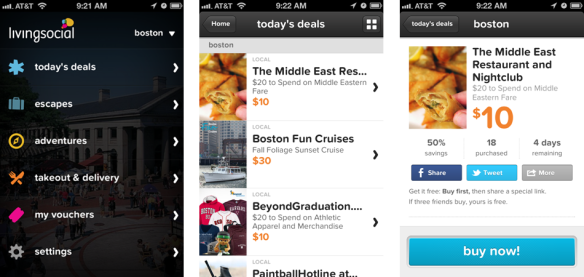
Best Practices
- Get to the point! Keep it short and aim for an average word count of 600.
- Write concise webpages with headings and bulleted lists for people to scan easily.
- Put your most important information in the top 40-50% of the page.
UX Myth #2: Users Will Like The Design That You Like
You are not your user, so don’t design for yourself! What’s the point of deploying “your” design if users hate the layout or can’t find what they’re looking for? When people respond positively to your website and can use it intuitively, that’s good design.
UX can even be more critical for mobile layouts. Offer a nice balance of quality photos, text, buttons and icons in a way that allows users to scroll, share and click one-handedly.
- Designers with UX knowledge create better websites (Research + Interpret + Produce = Design)
- Business people can’t see from their customer’s perspective (The Curse of Knowledge)
- User goals are business goals. (UX Without User Research Is Not UX)
Best Practices
- Seek designers who will develop a new or modify a current site from a UX standpoint
- Design for your target market.
- Test! Test! Test!
UX Myth #1: Usability Testing Takes Too Long And Is Expensive
UX testing can be a quick and affordable method for ensuring the success of your online marketing. Choose a designer who’s up on the latest UX research and recruit users for testing and feedback.
- Usability testing can be fast and inexpensive. (Nielson “Misconceptions About Usability”)
- 3-4 participants can usually point out the most glaring usability issues (Don’t Make Me Think)
- Simple prototyping can actually save you time (Using Clickthrough Prototypes)
Best Practices
- Recruit a few loyal customers to test and provide important UX feedback.
- Find out what your customers’ main needs and questions are — provide essential information and answers.
- Use A/B wireframes or prototypes to test concepts early in the design process.
You Don’t Know What You Don’t Know
You may think that you don’t have time, your concept isn’t ready for testing, or that you already have lots of feedback or analytics.
Think again!
Without user research or usability testing, your decisions could be a waste of time and money. Protect your website and mobile design investment by using informed, experienced designers who can implement UX best practices.

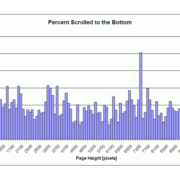
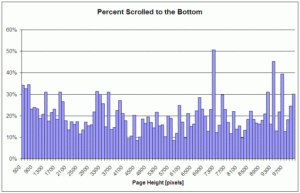
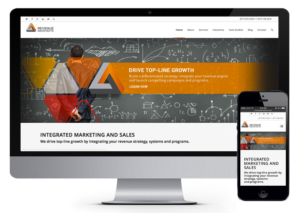







Leave a Reply
Want to join the discussion?Feel free to contribute!