LinkedIn recently updated their platform to better showcase company’s specialties. These updates do not include any new features but rather improve company page appearance, navigation, and promotion. Outlined below are three (3) simple steps to stay current.
1) Like most other social networks, LinkedIn allows the use of a ‘Cover Image’ on your company page. If you are unfamiliar with what a cover image is; a cover image is a large image on the top of your profile. At 646px X 220px, the cover image should be bold with light wording used to grab the attention of page viewers. It should also reflect the company’s branding and message.
2) Another update includes the ability to measure ‘reach’ and other metrics relating to your post after 24 hours. As you know, reach refers to the number of people that can view your post. It doesn’t measure how many people read it, but rather how many people may have seen it. Post metrics will now be displayed under the post 24 hours after publishing for easy tracking. For insights regarding how many people clicked on your post, you may now view your page insights, as well as follower insights in the top right drop down menu.
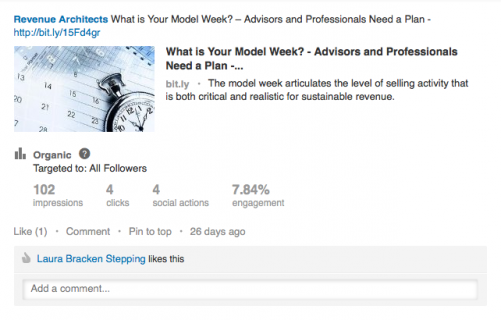
3) One of the more notable changes involves the addition of the right sidebar to the company’s Products and Services page. These updates help improve the company page appearance, navigation, and promotion. The right sidebar now houses your company’s recommendations and promotions. This allows visitors and followers to more easily view what people have to say about you.
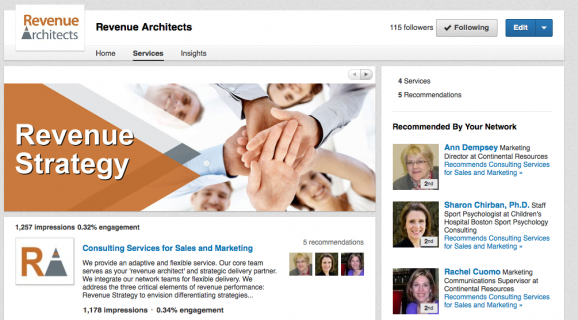


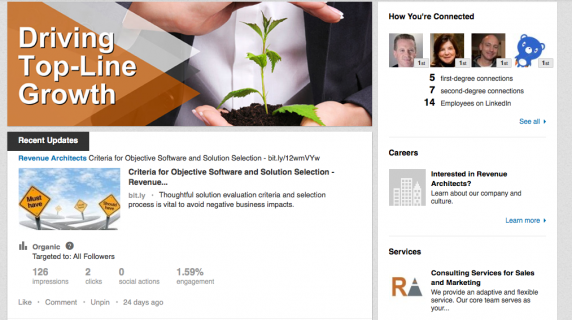


Leave a Reply
Want to join the discussion?Feel free to contribute!