SharpSpring Review
If you’re looking for a marketing automation platform that offers many of the same functionality as the more expensive options, give this SharpSpring review a look! Sharpspring works primarily with agency partners (like Revenue Architects) and is well suited for mid-sized businesses and high end professional sales teams. As an agency, we work with Sharpspring along with other platforms including Eloqua, Hubspot, Pardot and Marketo. We find SharpSpring is an excellent fit for businesses that value inbound marketing. email marketing and integrated CRM. Depending on the solution architecture in your organization, including the existing infrastructure of CRM and Office, SharpSpring may be a fit.
This post highlights features found in marketing automation platforms as well as a few lesser-known features found in SharpSpring. Let’s begin with the most common functions of a marketing automation platform:
Email Creation
While a number of marketing automation platforms offer a few templates to build on, SharpSpring comes preloaded with over 30 mobile responsive and stackable email templates, as well as the ability to modify or code your own custom templates. Depending on your knowledge of HTML, SharpSpring streamlines email creation by providing the ability to modify an email’s source code and rearrange content in a visual editor. Simply click on the corresponding icon on the text box and the editor will pop-out.
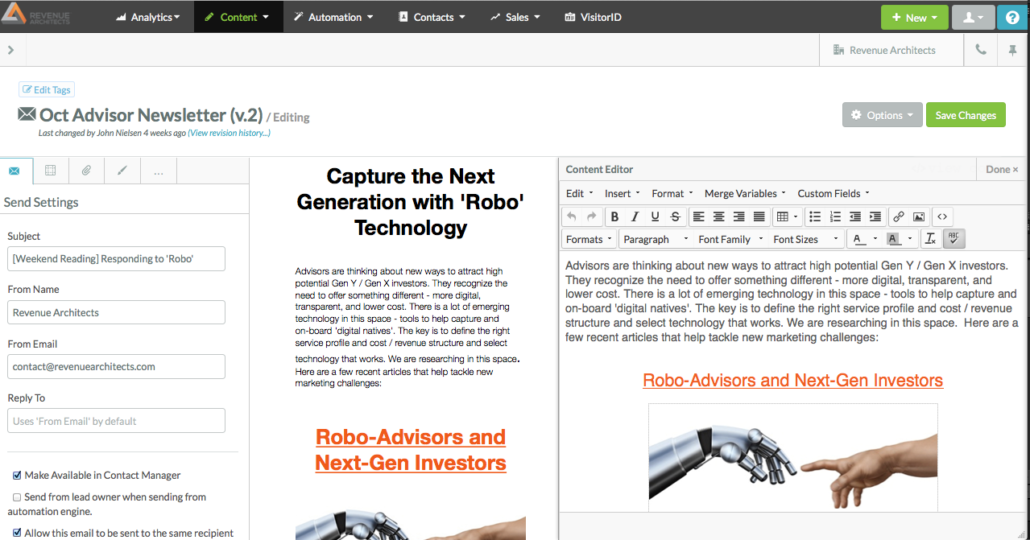
SharpSpring provides the ability to; send immediately or organize emails into folders and schedule for later use; duplicate and repurpose; save as a template, or associate with triggers and alerts. A goal behind marketing automation is to eliminate repetitive and time consuming tasks; once you have your email template branded and looking the way you want, a majority of technical work is done.
Tracking, CRM Integration and Lead Scoring
“Good Morning Mr. Nielsen, I’m calling from ABC Agency regarding an email I recently sent you”… “I spoke with Timmy last week and I’m not interested at this time, thank you. Please call me in 3 months.”…(hangs up phone).
It is important to know who and how contacts are being managed.
When was the last time this person was called? What email’s have my team sent? Has this person visited our website? What was viewed? How many touches does it take to capture a prospect?
Sharpspring also has an easy to use and highly visual drag and drop opportunity management function with a customized pipeline view. Sales teams can track an opportunity, manage accounts and forecast sales effectively in a single integrated platform. Sales teams empowered to engage in 1:many email marketing will value the all-in-one capabilities of Sharpspring for sales.
Tracking visitor activity from your website and email campaigns will assist in connecting an organization’s sales and marketing teams. SharpSpring provides the tools required to customize your organization’s closed-loop system by using a single sign-on connector to your existing CRM (Salesforce, SugarCRM (non-SaaS), Microsoft Dynamics, Sage, etc.), landing pages, forms (native, SharpSpring, or 3rd-Party Forms), as well as social media initiatives; right out of the box. This is important because SharpSpring currently does not have its own landing page generator, and the form tool is still relatively lightweight.
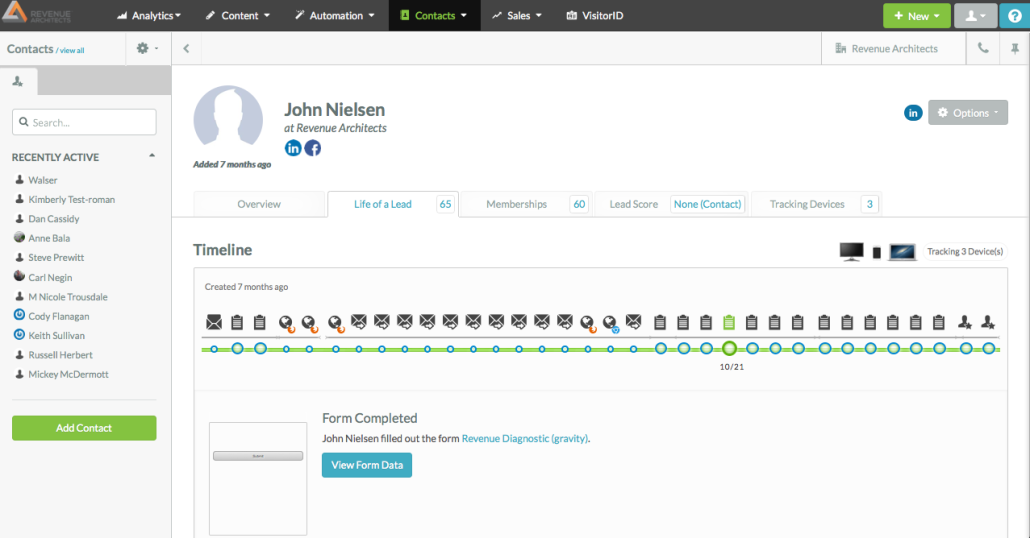
New to CRM? The SharpSpring platform has a built-in CRM that can be modified and customized for most uses. Add and map custom fields to ensure a well-rounded customer history and profile. It should be noted that SharpSpring is rapidly improving their capabilities since becoming part of the SMTP family.
While landing page templates are not offered through SharpSpring, it is still very simple to create and track your sign-up, download, and other lead-capturing pages. SharpSpring provides its own tool to create and track forms directly within the platform, as well as the ability to integrate with existing forms like Woofoo or Gravity. Should existing forms be used, all one has to do is sync the form to SharpSpring and add a tracking code to ensure leads are flowing added into the system.
As customers and prospect names are loaded into the SharpSpring system, visitor profiles are built and ranked to create a Lead Score. (Learn more about Lead Scoring) The “Life of the Lead” is nicely portrayed to show; what emails have been sent and if they were opened, what forms a visitor has filled out, as well as any tracking-code-latent activities that has been integrated with the platform. SharpSpring integrates with Google Analytics as well as allows for the creation of UTM tracking codes directly in the platform – no more flip-flopping the screen to see all your data! For those who do not already know, UTM codes are snippets of code that are added to the end of a URL string to track which campaign or webpage brought visitors to the shared content.
List Segmenting and Management
Breaking up a list of contacts into smaller segments allows for more targeted and effective marketing. If a business is looking to improve their influence in a given region, a list segment can be formed (in this case, based on location) and they can create a new workflow in SharpSpring. Differentiated content, based on a contact’s actions (needs and preferences), will increase conversions. Personalized emails can be coded in advance and sent when scheduled, or if triggered by an action taken by the contact. This approach effectively allows the prospect to move at their pace, while providing the business with information that will help determine what content is needed. When list segmenting combines with the lead scoring model above, it is easy to determine if a contact is sales qualified and in turn, an alert can be sent to the designated sales representative to follow-up.
Support
There inevitably comes a time when nothing seems to be working right. Perhaps an email’s background color is off, an image’s alignment just doesn’t seem to stick, or maybe this month’s intern updated the Salesforce security token resulting in a CRM disconnect…
SharpSpring support for its agency partners is simply fantastic. This allows us, for example, to very effectively support our clients on the platform. By phone or email, SharpSpring representatives are there to help.
SharpSpring has provided on-screen overlays as well as embedded videos to guide one through the challenges of running and managing campaigns. Similarly, a resource and help forum has been set up on their website to provide answers to individual and frequently asked questions.
The Value of SharpSpring
While SharpSpring may not have their own landing page tool, and while some of the integrations may be limited, SharpSpring offers great value for a closed-loop Marketing Automation and integrated CRM platform. SharpSpring’s ease of use allows marketers and sales professionals to setup campaigns and track their followers, while providing more advanced marketers the tools needed to integrate with existing systems and 3rd party platforms. A recent of update includes being able to manually adjust a template’s layout, duplicating text boxes, as well as drag-n-drop functionality.
Be sure to read the review I wrote for TrustRadius regarding SharpSpring!

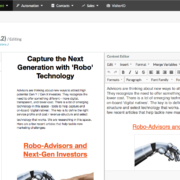


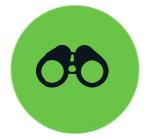




Leave a Reply
Want to join the discussion?Feel free to contribute!