5 Tips for Using HubSpot as a Partner Agency
HubSpot is a premier marketing and sales software platforms for inbound marketing. For HubSpot Partner Agencies, one of the main benefits is that, instead of having various marketing and software systems in place and having to switch between them all, HubSpot allows your business to have a one-stop shop for all of your marketing and sales needs.
However, migrating your existing website and software capabilities over to HubSpot can be tedious at times – albeit rewarding in the end. Once you’ve integrated HubSpot into your technology systems, you have their vast array of features at your disposal.
To help with this process, here are 5 tips for using HubSpot that we recommend for anyone starting out in HubSpot.
1. Clone Everything.
With HubSpot, the duplicate function is your best friend. If you’re going to change it, clone it.
HubSpot uses templates for many elements, such as landing pages, emails, and forms. Although these templates make your life easier in terms of creating branded and stylised content, since templates can be active on different pages, one misstep could mean a design disaster for elements on many of your pages.
If the changes you made for, let’s say, an email template ended up clashing with the CSS of your overall website, it would be a laborious process to restore the email template back to the previous untouched state.
This is why it’s crucial to always make a cloned version of the template you’re working on and make your desired changes. Then, you take that particular template live while taking your old template offline. If anything goes wrong, you can always mitigate the damage by bringing back the old template.
Also, for design purposes, HubSpot offers a content staging feature. This can be useful for making large changes to your website design and testing the results.
2. Use Smart CTAs.
Smart Call-to-Actions (CTAs) are one of HubSpot’s unique selling points. Basically, they’re CTAs that are personalised to the visitor’s characteristics.
For instance, for a first-time visitor, you might put a CTA for a simple, high-level download on a blog post. This could be something like an infographic. With a Smart CTA, the content offer provided changes depending on the visitor. With Smart CTAs, someone who has already downloaded that infographic who has existing contact details would see the CTA of a more advanced relevant offer, such as an eBook or white paper, on that same blog post.
Smart CTAs personalise your website experience and encourage more customer engagement throughout the customer decision journey.
Another useful HubSpot feature is Smart Forms, which are essentially an extension of Smart CTAs. As you may have guessed, these Smart Forms are forms for your content offers that can be changed depending on what details the contact has already provided. You can tailor the form fields available for different contacts.
Smart Forms allow you to collect different data on contacts to develop a more comprehensive lead profile. You can then score leads accordingly and target them more effectively.
3. Use tracking URLs.
When you’re linking on sites that aren’t native to HubSpot, such as on an external WordPress site or with a social media link, you can use tracking URLs to capture the same data that you gather with HubSpot CTAs. This way, you’re able to still discern the sources of your traffic and allocate resources depending on performance.
Tucked away in HubSpot’s Reports tab, tracking URLs can be nifty when you simply want to create a link for a landing page or offer without having to design a HubSpot CTA. A scenario this could be useful in is if your site has an existing design and you’re only migrating certain elements to HubSpot; in this case, creating a new CTA in HubSpot could be more effort than it’s worth, particularly if you must style the CTA to match your website design.
Using tracking URLs is much easier than alternatives, such as creating a CTA and then copying the redirect code into your new link. This is essentially pointless legwork if you’re not using the HubSpot CTA. Tracking URLs work to the same effect and allow you to segments traffic depending on source.
4. Utilize workflows and lead scoring.
A key element of inbound marketing is providing value so that contacts come to you. To aid with this, use HubSpot’s Workflows and lead scoring to make contact management easier.
HubSpot’s Workflows feature is a straightforward yet sophisticated way of automating tasks. You can choose to automatically or manually enroll contacts depending on whether they meet certain criteria. Your workflows can be as simple or as complicated as you desire.
To give an idea of what HubSpot’s workflows can automate, here are a few of HubSpot’s default available actions: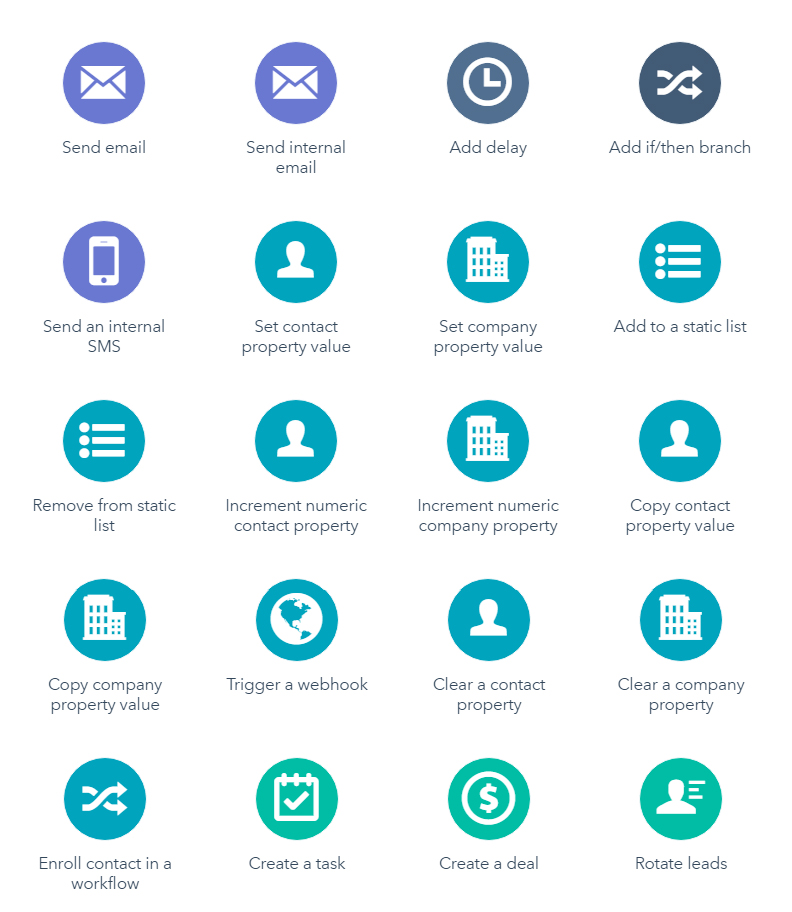
HubSpot’s Lead Scoring deals with how you assess your contacts. Some contacts may be more valuable to your company than others, especially if they fit the characteristics of your target persona.
With Lead Scoring, you can find your most qualified leads through either Manual Lead Scoring or Predictive Lead Scoring. Manual Lead Scoring involves assigning points to positive and negative attributes which affect the ranking of contacts. Predictive Lead Scoring, however, is curated by HubSpot based on past customer data and mathematical analysis. Robust lead scoring results in more accurate representations of lead value.
5. Keep track of your Sales Dashboard.
HubSpot is not only about marketing – they also provide an in-depth dashboard for sales. HubSpot assists in marketing-sales alignment by providing easy-to-read metrics for both Marketing and Sales teams. Thus, both departments should be able to quickly review the respective dashboards and stay on the same page in terms of performance.
The Sales Dashboard allows you to keep track on deals closed, the number of interactions and through which means you’ve engaged clients, and your deal goals. You can also review your conversions and even track their progression through the marketing-sales funnel from an MQL to SAL and so on.
HubSpot has many benefits as an integrated marketing-sales software platform. To learn more about how HubSpot can be implemented for your company, please contact us.








Leave a Reply
Want to join the discussion?Feel free to contribute!