The New LinkedIn Contacts: Another Tool for 1:1 Engagement
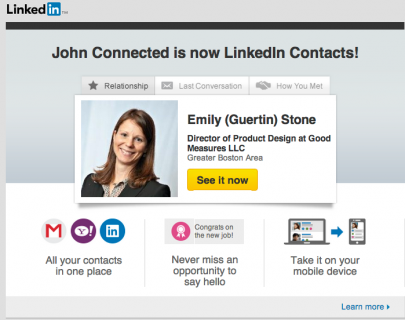
We have written several posts over the last few years on 1:1 engagement. We highlighted tools like XOBNI (for Outlook), Social CRM tools, and more recently Cloze and Newsie and even Plaxo to name a few. Now LinkedIn’s new LinkedIn Contacts is another powerful tool you can use.
LinkedIn Contacts is based on the Connected technology, the content management startup LinkedIn acquired in 2011.
Similar to tools we like such as Cloze, LinkedIn Contacts let’s you view LinkedIn profiles and easily see the last time you contacted them (e.g. a recent email correspondence or a calendar entry). Try LinkedIn Contacts to:
- connect with people you want to stay in regular contact with.
- use reminders to keep in touch
- see details of your past conversations and meetings,
- Use suggestions to connect and use daily reminder emails
LinkedIn Contacts helps you brings your contacts together across address books, emails, and calendars, and keep them up to date (remember the Plaxo promise?). I am just starting out with LinkedIn Contacts, but eager to see how well it works to engage with my professional network. If you have not seen it yet, look for your service invitation over the coming weeks.



Leave a Reply
Want to join the discussion?Feel free to contribute!